
SANIC teh GAEM
A downloadable game
You can help Sanic from Dr.Eggdick-nossehair's:
Play the SONIC game, skip the obstacles and have fun being that game is all
Sanic Origin:
On March 31st, 2010, YouTuber 0nyxheart uploaded a video titled "How 2 Draw Sanic Hegehog", containing footage of a Sonic the Hedgehog illustration being drawn in MS Paint accompanied by a distorted version of the music from the "Green Hill Zone" Sonic the Hedgehog level. The original upload of the video has since been removed, but has been reuploaded by many fans.
Ever since he took down the video, people have used the new YouTube system to fake themselves as his username and pretend to be him. However, anyone who has the username 0nyxheart and claims to be him to this date is fake and seeking attention.
SANIC IS TOO FASTER:
"is a catchphrase commonly associated with a poorly drawn fan artillustration of Sonic the Hedgehog, the title character of the eponymous video game franchise developed by Sega. Originally submitted to the now-defunct Sonic Central fan site, this image and derivatives of it are sometimes known as Sanic. Since 2008, parodies of the original image have appeared on fan artist communities such as deviantART and Tumblr.
Instructions:
Space - Jump.
Android user:
If you click in the button the SANIC jumps.
This game for android?
YEAH BOYS!, now this game have a new VERSION for Android, you can jump with a button,Now....YOU CAN PLAY FOR ANDROID!!
New demo for PS4!
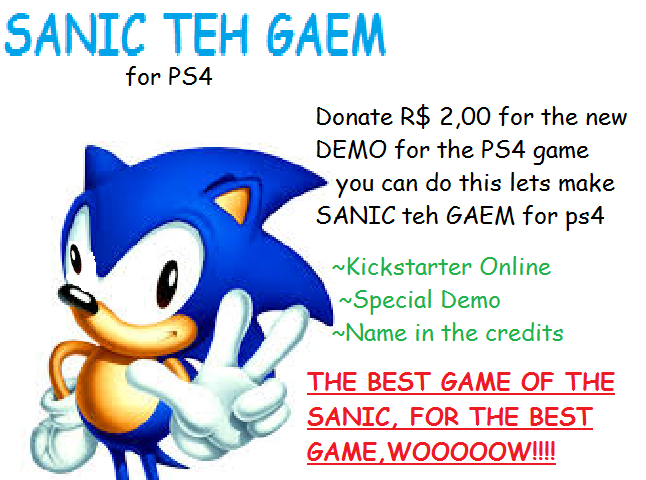
After a few years will have Sanic Teh Gaem for Play Store and Apple Store,So ... DONATE R$ 2,00 FOR PLAY STORE GAME
Download
Install instructions
1.Open scratch.mit.edu
2.And click on "Load from your computer"
3.Open the sanictehgaem.sb3 file
4. And ready!
Linux users:
you may have to access the game's permissions and check "Allow executing file as program" to launch the game.
Android users:
1.Open scratch.mit.edu
2.And click on "Load from your computer"
3.Click on "documents"
4.And then "Downloads" and click "sanictehgame.sb3"
5. So the game will open
Extra - Enjoy and click on "Full Screen"!

Comments
Log in with itch.io to leave a comment.
swainik